Google Installer
We have told you that there are at least 3 known methods to install Google Apps (gapps) on a Xiaomi device without root by is utilizing a special app called Google Installer. This article shows you how to correctly install Gapps using what-so-called Google Installer app. This app is not the Play Store or any other GApps itself but it acts as an installer; a medium to grab and install necessary packages to have Google services running on your device.
Before we proceed, please be understand that the installer works only on MIUI ROMs based on Android 7.0 / 7.1 Nougat. It should work on either MIUI 8 and MIUI 9. However, it won’t work if your phone already runs MIUI 9 based on Android 8 Oreo. Therefore, you have to make sure which one is yours beforehand.
That’s it. t this point you can remove / uninstall the previously Google Installer (the one with Chinese text). Since you now have Play Store installed, simply launch it up to install other Google Apps like Gmail, Drive, Youtube, Duo, and so on.
You can get faster updated information on new post via our social media account. Like us on Facebook or subscribe your email to our news letter. Please do not hesitate to send us any query or write a message in the comment section below this article. Share us your opinion or your experience! Thanks.. Liked this post? Use the buttons below to share it with your friends.
This is base on experience and I hope it will help you through these method I used. Since every time I tried to use the Google Installer, it just got stuck to 0% and seemed like it’s not downloading itself. So, what I did was… First things first, I suggest you move all the important files on your sd card and remove it along with the sim card. Also, you have to make sure that you know your Mi account’s password.
So then, first, do the ‘hard reset’: 1. Power off the phone and leave for 10 secs. 2. Press and hold the power button + volume up button together till the ‘mi’ logo shows up for recovery mode. Use (Volume Button) to select the option and press (Power Button) to Ok or Confirm or Choose. Please choose the ‘Wipe All Data’ and then go back to reboot. Wait until your phone finishes the process and it will start again like new.
Once it’s done, insert back your sd and sim card. But the first thing you’ll gonna see is something written in Chinese, it will ask you for a password of your Mi account for security something, and you can’t skip it. To do so, tap and the first option and put your password there. It’ll be fine if you know or remember your password.
Now then, for the Google Apps. First of all, I didn’t set, change, or arrange anything from the phone. I directly head to the browser and manually download the necessary apps for you to successfully use the Play Store.
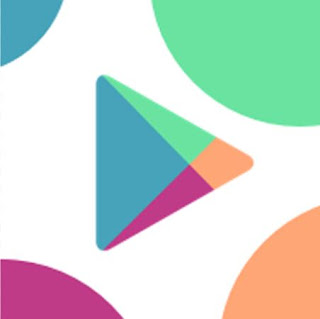











0 σχόλια: